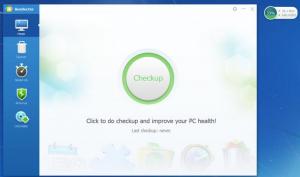BeeDoctor
0.1.1411.0618
Size: 26.02 MB
Downloads: 6400
Platform: Windows (All Versions)
BeeDoctor’s goal is to ensure that your PC is clean, safe, and runs smoothly. To achieve this goal, BeeDoctor puts lots of useful functionality at your disposal: 1-click scan that reveals problems and 1-click fix; remove junk files that needlessly take up disk space; click the BeeDoctor Magic Ball to release memory; scan for viruses; remove unnecessary applications; scan for items that can be optimized and thus give your PC a speed boost.
Getting BeeDoctor up and running on a Windows PC is a standard process. I will quickly remind you that a standard installation process goes something like this: download an installer, run it, click through the instructions presented by a setup wizard.
BeeDoctor features a blue bar on the left hand side of its interface. From this blue bar you can easily browse through all the functionality BeeDoctor has to offer. And to be more precise, you can click on the following buttons:
Home – click a button and BeeDoctor will check your PC for health and performance issues; once the scan completes, click a button to fix health and performance issues.
Cleaner – remove junk files, remove the traces you leave behind while using your PC, remove unnecessary browser add-ons.
Speed Up – scan and optimize your PC for top speed. Disable unnecessary startup items, delay startup items, stop unnecessary services, stop unnecessary scheduled tasks, fix system items that slow down your PC.
Antivirus – scan your system and see if there are any viruses.
Uninstaller – remove the applications you don’t need.
Alongside the interface presented above, BeeDoctor puts a floating window on your desktop. This floating window is called the Magic Ball. It displays how much memory is being used (as a percentage) and it displays how much data you’re uploading/downloading. Click the Magic Ball and it will release memory space.
BeeDoctor is free software. You can enjoy all the functionality presented above for the great price of free.
Get BeeDoctor and use it to make sure your PC is clean, safe, and running at top speed. This is a wonderfully useful application that has a lot to offer.
Pros
There is nothing complicated about installing BeeDoctor on a Windows PC. BeeDoctor has a good looking interface that nicely presents all the functionality this application has to offer. From Home you can scan your PC and fix health and performance issues. Click the Magic Ball to release memory space. BeeDoctor is free software.
Cons
None that I could think of.
BeeDoctor
0.1.1411.0618
Download
BeeDoctor Awards

BeeDoctor Editor’s Review Rating
BeeDoctor has been reviewed by George Norman on 15 Oct 2014. Based on the user interface, features and complexity, Findmysoft has rated BeeDoctor 5 out of 5 stars, naming it Essential